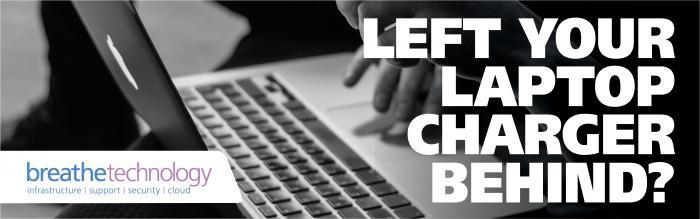Lucy at Breathe Technology writes:
You’re just getting into your stride on your laptop and … you get the low battery message.
But you left your charger behind. So you’re stopped in your tracks.
What about Power Save mode? Have you tried it?
In your start menu go to Power Options
Click Additional Power Settings
You’ll have the choice of Balanced, High Performance, and Power Saver
You can use the default settings or click Change Plan Settings to customise the plan
It shouldn’t have much impact on the speed of your device, but you can stretch out a bit of extra battery life to finish some work.
Our team are full of useful advice like this.
If you are looking for a new IT Support Partner in the next 3 months, we really should talk.
Call us on 01223 20 99 20. Alternatively email lucy@breathetechnology.com
For more info visit www.breathetechnology.com