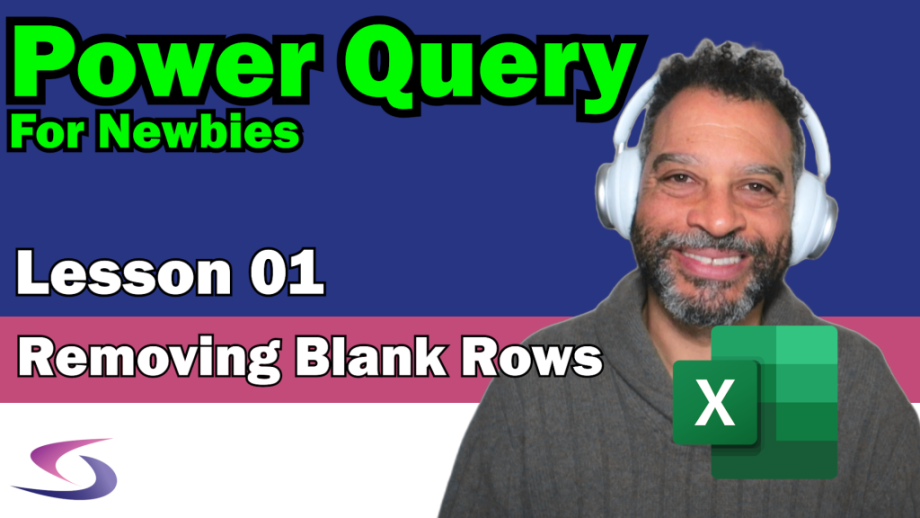Introducing New Video Series: "Power Query for Newbies"
We are thrilled to announce the launch of our latest video series, "Power Query for Newbies," aimed at empowering beginners and new users to harness the full potential of Power Query in Excel. This series is now available and promises to be an invaluable resource for anyone looking to enhance their data management skills.
Why Power Query?
Power Query is a powerful tool within Excel that simplifies the process of cleaning, transforming, and analysing data. Whether you are dealing with large datasets or just starting out with data management, Power Query offers a user-friendly interface and robust functionality to ensure data accuracy and integrity. Our video series breaks down these functionalities into easy-to-follow tutorials, making it accessible for everyone.
What to Expect from the Series
Our "Power Query for Newbies" series is designed to take you through the essentials of data cleaning and preparation in a step-by-step manner. Each video focuses on a specific aspect of Power Query, ensuring that you gain practical knowledge and skills that you can immediately apply to your workflows.
Here’s a glimpse of the tutorials we’ve covered so far:
-
Easy Power Query Tutorial on Removing Blank Rows
- In this tutorial, we dive into one of the most common data cleaning tasks: removing blank rows. You'll learn how to efficiently identify and eliminate blank rows, ensuring your datasets are clean and ready for analysis.
-
Excel Hacks: Unmerge Cells like a Pro with Power Query
- Merged cells can cause numerous issues in data analysis. This video demonstrates how to unmerge cells using Power Query, making your data more manageable and analysis-friendly.
-
Getting Data Ready for a Pivot Table - Unpivot, Pivot, Transpose
- Preparing data for pivot tables can be daunting, but with Power Query, it becomes straightforward. This tutorial walks you through the processes of unpivoting, pivoting, and transposing data, setting a solid foundation for creating insightful pivot tables.
Practical Examples for Real-World Application
Each tutorial in the series includes practical examples that demonstrate the real-world application of Power Query techniques. By following these examples, you'll gain a deeper understanding of how to manage your data more effectively, enhancing your overall Excel skills.
Why You Should Watch
Power Query is not just a tool; it’s a game-changer for data management. By mastering the basics through our "Power Query for Newbies" series, you'll be well-equipped to handle more complex data tasks, improve the accuracy of your analyses, and streamline your workflows. This series is perfect for those who want to transform their approach to data management and ensure that their data is always clean, accurate, and ready for use.
Stay Tuned for More
We’re just getting started! Our "Power Query for Newbies" series will continue to grow, with more tutorials and insights to come. Future videos will delve deeper into advanced techniques and explore additional features of Power Query, ensuring that you stay ahead in your data management journey. Keep an eye on our Cambridge Networking site for updates and new releases.
Stay tuned for more tutorials in this series, where we'll continue to explore the capabilities of Power Query and help you become proficient in data management. Don’t miss out on this opportunity to enhance your Excel skills and take your data handling to the next level.