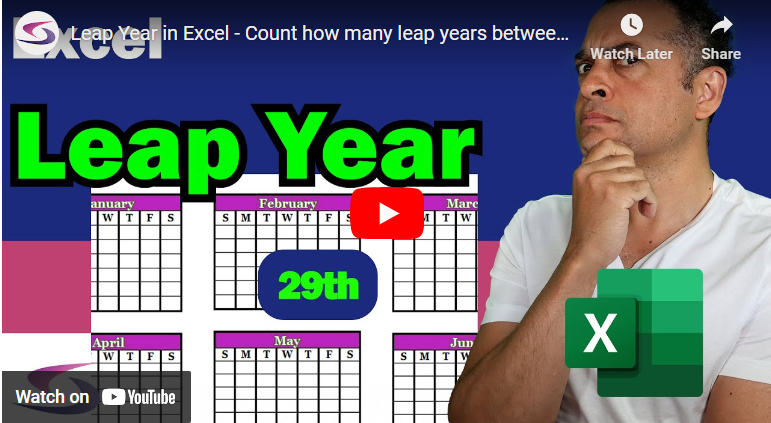Discover How to Work Out a Leap Year in Excel with Computer Tutoring’s New Tutorial!
In the world of dates and calculations in Excel, figuring out leap years can sometimes be a challenge. Computer Tutoring is excited to unveil a helpful new tutorial that demystifies this process, making it simpler and more understandable for everyone. Computer Tutoring Leap Year Excel Tutorial.
A Handy Guide for Excel Users
Our latest video tutorial is a practical guide for all Excel users, from beginners to experienced professionals. It provides a step-by-step approach to determining leap years in Excel, ensuring accurate date calculations and smooth functioning spreadsheets. Save time and enhance your Excel skills with this handy tutorial.
Why is this Tutorial Beneficial?
Understanding the concept of leap years and knowing how to work with them in Excel is crucial for a wide range of calculations and functions. Whether it’s planning budgets, scheduling events, or any task that involves dates, our tutorial will equip you with the knowledge to handle it with ease.
How to Access the Tutorial?
Eager to improve your Excel prowess? Access the tutorial and embark on a seamless journey of learning and exploration now at Computer Tutoring Leap Year Excel Tutorial.
Join us at Computer Tutoring as we make Excel easier and more efficient for you, helping you to utilise this powerful tool to its maximum potential. Stay tuned for more tutorials and resources to enhance your skills and knowledge in the future!